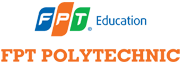Trong thực tế, Mock API rất có giá trị đặc biệt là trong các dự án làm việc chặt chẽ với khách hàng hoặc trong các dự án không có đầu. Ngoài ra, mô phỏng API giúp kiểm tra dễ dàng và sớm phát hiện ra các vấn đề về giao diện người dùng và UX.
Mock API là gì?
MockAPI là một công cụ đơn giản cho phép bạn dễ dàng mô phỏng các API, tạo dữ liệu tùy chỉnh và định dạng trước các hoạt động trên đó bằng giao diện RESTful. MockAPI được sử dụng như một công cụ tạo mẫu / thử nghiệm / học tập.
Tại sao lại sử dụng Mock API?
Các API giả sẽ giúp bạn có các phụ thuộc bên ngoài giúp cho khách hàng lập kế hoạc và xác nhận các thực thi thử ngiệm cho các nhà phát triển thử nghiệm đơn vị và xác định các bước ban đầu bạn có thể yêu cầu một API có sẵn để thử nghiệm hoặc trình diễn của người tiêu dùng trước khi bạn cam kết phát triển nó
- CURD với Mock API & AJAX
Ví dụ:
Database:
thêm ảnh
Bạn có thể tạo mock API
- Các API thao tác
thêm ảnh
- Chú thích về ajax
| // $.ajax({
// type: Một loại yêu cầu http, ví dụ như POST, PUT và GET. Mặc định là GET, // contentType: Chuỗi chứa một loại nội dung khi gửi nội dung MIME tới máy chủ.Default là “application / x-www-form-urlencoded; charset = UTF-8, // url: Một chuỗi chứa URL mà yêu cầu được gửi đến, // data: Một dữ liệu được gửi đến máy chủ. Nó có thể là đối tượng JSON, chuỗi hoặc mảng, // dataType: Loại dữ liệu mà bạn đang mong đợi trả lại từ máy chủ, // success: function (responseData) { // Một hàm gọi lại sẽ được thực thi khi yêu cầu Ajax thành công // // responseData là đối tượng trả về chứa tất cả các trường // window.open(SinhVienView, ‘_self’); // //windown.open: mở ra một cửa sổ trình duyệt mới hoặc một tab mới, tùy thuộc vào cài đặt trình duyệt của bạn và các giá trị tham số // // _self: URL thay thế trang hiện tại // $(“#demo”).modal(“hide”); // // tìm thẻ có id là demo và thực hiện ẩn thẻ // }, // error: function (e) { // Một hàm gọi lại được thực thi khi yêu cầu không thành công. // console.log(“ERROR : “, e); // } // }); |
- Hiển thị thông tin sản phẩm lên table
Về html:
| <table id=”custom-table” class=”table table-bordered m-table d-sm-table m-table–head-bg-primary”> <thead> <tr> <td>mã </td> <td>tên</td> <td>số lượng</td> <td>giá nhập </td> <td>giá bán</td> <td>miêu tả</td> <td>hành động</td> </tr> </thead> <tbody id=”dataProduct”></tbody> </table> |
Về main.js:
| // “//63379dcf132b46ee0be3304d.mockapi.io/api/products” là đườg dẫn api của project demo và thực hiện thao tác trên bảng products let productAPI = “//63379dcf132b46ee0be3304d.mockapi.io/api/products”// hàm lấy thông tin phản hồi và hiển thị thông tin của products function loadData(){ $.ajax({ type:”GET”, contentType: “application/json”, url: productAPI, success: function(reponData){ // responseData là đối tượng trả về chứa tất cả các trường $(“#dataProduct”).html(reponData.map(function(item){ return ` <tr> <td>${item.id}</td> <td>${item.ten}</td> <td>${item.so_luong}</td> <td>${item.gia_nhap}</td> <td>${item.gia_ban}</td> <td>${item.mieu_ta}</td> <td> <button class=”btn btn-primary” onclick=update(${item.id})>update</button> <button class=”btn btn-primary” onclick=deleteProduct(${item.id})>delete</button> </td> </tr> ` })) }, error: function(e){ console.log(e) }}) } |
- Thêm products
Về html:
| <!– begin thêm mới product–> <div class=”m-portlet__body”> <div class=”row”> <div class=”col-6 d-inline” > <button data-toggle=”modal” data-target=”#modal_create” class=”col-12 col-sm-8 col-md-4 btn btn-success”> Thêm product </button> <div class=”modal fade ” id=”modal_create” tabindex=”-1″ aria-labelledby=”exampleModalLabel” aria-hidden=”true”> <div class=”modal-dialog modal-lg”> <div class=”modal-content”> <form id=”form_create_product”> <div class=”modal-header”> <h5 class=”modal-title” id=”exampleModalLabel”>Thêm product</h5> <button type=”button” class=”close” data-dismiss=”modal” aria-label=”Close”> <span aria-hidden=”true”>×</span> </button> </div> <div class=”modal-body”> <div class=”form-group”> <label class=”col-form-label”>Tên sản phẩm</label> <input type=”text” class=”form-control” id=”ten”> </div> <div class=”form-group”> <label class=”col-form-label”>số lượng</label> <input type=”text” class=”form-control” id=”soLuong”> </div> <div class=”form-group”> <label class=”col-form-label”>giá nhập</label> <input type=”text” class=”form-control” id=”giaNhap”> </div> <div class=”form-group”> <label class=”col-form-label”>giá bán</label> <input type=”text” class=”form-control” id=”giaBan”> </div> <div class=”form-group”> <label class=”col-form-label”>mô tả</label> <textarea id=”my-textarea” class=”form-control” name=”” rows=”3″ id=”moTa”></textarea> </div> </div> <div class=”modal-footer”> <button type=”button” class=”btn btn-secondary” data-dismiss=”modal”>Hủy </button> <button type=”submit” class=”btn btn-primary”>Thêm mới </button> </div> </form> </div> </div> </div> </div> </div> </div> <!– end Thêm Mới product–> |
Về main.js:
| $(“#form_create_product”).submit(function(event){ event.preventDefault() var newProduct = {} newProduct[“ten”] = $(“#ten”).val() newProduct[“so_luong”] = $(“#soLuong”).val() newProduct[“gia_nhap”] = $(“#giaNhap”).val() newProduct[“gia_ban”] = $(“#giaBan”).val() newProduct[“mieu_ta”] = $(“#moTa”).val()// thực hiện load data của product lên server $.ajax({ type:”POST”, contentType: “application/json”, url: productAPI, data: JSON.stringify(newProduct), success: function(){ alert(“thanh cong”) window.location.reload(false) }, error: function(e){ console.log(e) } })})
|
- Update sinh viên
Về html:
| <!– begin update thông tin product –> <div class=”modal fade” tabindex=”-1″ id=”modal_update_product” aria-labelledby=”exampleModalLabel” aria-hidden=”true”> <div class=”modal-dialog modal-lg modal-lg” role=”document”> <div class=”modal-content”> <form id=”form_product_update”> <div class=”modal-header”> <h5 class=”modal-title”>Cập nhật sản phẩm</h5> <button type=”button” class=”close” data-dismiss=”modal” aria-label=”Close”> <span aria-hidden=”true”>×</span> </button> </div> <div class=”modal-body”> <span id=”idProduct” style=”color:red;”></span><div class=”form-group”> <label class=”col-form-label”>Tên sản phẩm</label> <input type=”text” class=”form-control” id=”tenUpdate”> </div> <div class=”form-group”> <label class=”col-form-label”>số lượng</label> <input type=”text” class=”form-control” id=”soLuongUpdate”> </div> <div class=”form-group”> <label class=”col-form-label”>giá nhập</label> <input type=”text” class=”form-control” id=”giaNhapUpdate”> </div> <div class=”form-group”> <label class=”col-form-label”>giá bán</label> <input type=”text” class=”form-control” id=”giaBanUpdate”> </div> <div class=”form-group”> <label class=”col-form-label”>mô tả</label> <textarea id=”my-textarea” class=”form-control” name=”” rows=”3″ id=”moTaUpdate”></textarea> </div> </div> <div class=”modal-footer”> <button type=”button” class=”btn btn-secondary” data-dismiss=”modal”>Hủy </button> <button type=”submit” class=”btn btn-primary”>Cập nhật </button> </div> </form> </div> </div> </div> <!– end update thông tin product –> |
Về main.js:
| // thực hiện lấy các giá trị của product thông qua id
function update(id){ }, // thực hiện update lại dữ liệu var id = $(“#idProduct”).val() |
- Xóa Products
Html sau đó chuyển sang Main.js:
| // tìm kiểm product theo id và lấy id của produc để thực hiện xóa product function deleteProduct(id){ $(“#modal_product_remove”).modal(“show”) $.ajax({ type:”GET”, contentType: “application/json”, url: productAPI+”/”+id, success: function(responData){ $(“#id”).val(responData.id)}, error: function(e){ console.log(e) } }) }// thực hiện xóa sản phẩm $(“#form_product_delete”).submit(function(event){ |
Hi vọng thông qua những hướng dẫn trên có thể giúp các bạn hiểu và dễ dàng thực hiện các thao tác cơ bản với Mock API để thuận lợi phục vụ cho các nhu cầu trong cuộc sống. Chúc mọi người thành công nhé!
Bộ môn Ứng dụng phần mềm
Cao đẳng FPT Mạng cá cược bóng đá Hà Nội