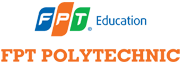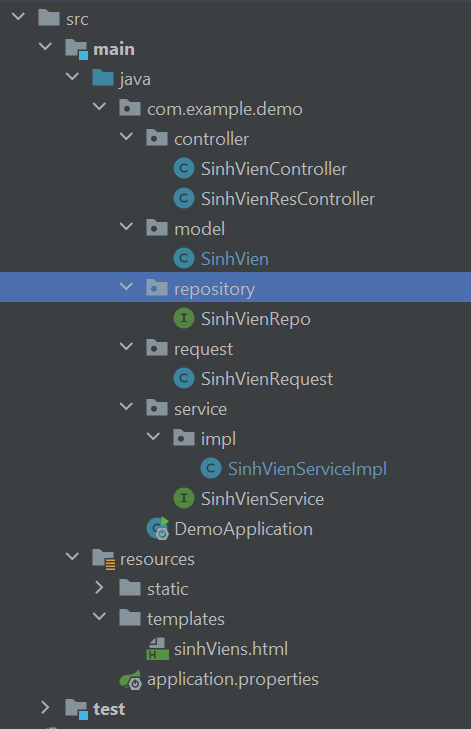Để thực hiện lưu trữ các hoạt động CRUD trên thông tin chi tiết của sinh viên, chúng ta sẽ cần sử dụng đến cơ sở dữ liệu MySQL, cũng như tiếp tục thực hiện từng thao tác không đồng bộ thông qua kỹ thuật AJAX bằng cách sử dụng jQuery ở phía client và Spring Boot với Spring Data JPA ở phía máy chủ.
CRUD là từ viết tắt của 4 thao tác gồm: tạo, đọc, cập nhật và xóa. Nếu muốn lưu trữ thông tin chi tiết của sinh viên, chúng ta cần phải dùng đến cơ sở dữ liệu MySQL và xây dựng Demo Crud Ajax với Spring Boot.
Trước hết, chúng ta cần hiển thị thông tin sinh viên ở định dạng bảng hoặc trong bảng HTML trên giao diện người dùng hoặc trên chính giao diện người dùng, tiếp theo đó, thực hiện chỉnh sửa nội tuyến trên một hàng. Lúc này, một hộp cảnh báo sẽ được hiển thị cho dù người dùng có muốn thực sự xóa bản ghi hay không, sau đó, chi tiết sinh viên mới trên một cửa sổ sẽ được bật lên.
Để làm được việc này thì điều kiện tiên quyết phải là:
- Java tối thiểu 8;
- Gradle 5.6 – 6.7.1;
- Maven 3.6.3;
- Spring Boot 2.2.1 – 2.4.2;
- Spring Data JPA, MySQL 8.0.17 – 8.0.22, jQuery 3.4.1 – 3.5.1.
Với bảng MySQL, trước khi thực hiện bất kỳ thao tác nào trên dữ liệu, chúng ta cần tạo bảng cần thiết. Đương nhiên, việc này sẽ đòi hỏi bạn phải tạo một bảng có tênsinh_vienvien và chèn dữ liệu. Để kiểm tra ứng dụng ngay lập tức, bạn cần có một số dữ liệu trong bảng. Mặt khác, bạn cũng có thể chạy một số thử nghiệm bằng cách tạo thông tin sinh viên mới từ giao diện người dùng nếu ban đầu bảng của bạn không có bất kỳ dữ liệu nào.
|
create database demoAJax use demoAJax create table sinh_vien( ma_sinh_vien int AUTO_INCREMENT, ten_sinh_vien nvarchar(50) not null, PRIMARY KEY (ma_sinh_vien) )ENGINE=InnoDB DEFAULT CHARSET=utf8mb4 COLLATE=utf8mb4_0900_ai_ci; // thêm dữ liệu INSERT INTO `demoajax`.`sinh_vien` (`ma_sinh_vien`, `ten_sinh_vien`) VALUES (1,’le van A’),(2,’le van B’) |
- Cấu trúc dự án
Cụ thể, cây thư mục dự án sẽ hiển thị như sau:
2. Thiết lập dự án
Lúc này, bạn có thể tạo một dự án dựa trên gradle hoặc maven trong IDE hoặc công cụ yêu thích của bạn. Để làm được việc này, bạn cần nắm được các phụ thuộc bắt buộc trong tập lệnh build.gradle hoặc pom.xml để làm việc trên ứng dụng này bằng Spring Boot JPA.
|
dependencies { implementation ‘org.springframework.boot:spring-boot-starter-data-jpa’ implementation ‘org.springframework.boot:spring-boot-starter-web’ compileOnly ‘org.projectlombok:lombok’ // //mvnrepository.com/artifact/com.google.code.gson/gson implementation group: ‘com.google.code.gson’, name: ‘gson’, version: ‘2.9.0’ runtimeOnly ‘mysql:mysql-connector-java’ // //mvnrepository.com/artifact/log4j/log4j implementation group: ‘log4j’, name: ‘log4j’, version: ‘1.2.17’ annotationProcessor ‘org.projectlombok:lombok’ testImplementation ‘org.springframework.boot:spring-boot-starter-test’ // //mvnrepository.com/artifact/org.springframework.boot/spring-boot-starter-thymeleaf implementation group: ‘org.springframework.boot’, name: ‘spring-boot-starter-thymeleaf’, version: ‘2.7.0’ // //mvnrepository.com/artifact/org.springframework.boot/spring-boot-starter-validation implementation group: ‘org.springframework.boot’, name: ‘spring-boot-starter-validation’, version: ‘2.7.2’ // //mvnrepository.com/artifact/org.springframework.data/spring-data-rest-core implementation group: ‘org.springframework.data’, name: ‘spring-data-rest-core’, version: ‘2.1.0.RELEASE’ // //mvnrepository.com/artifact/org.springframework.data/spring-data-jpa implementation group: ‘org.springframework.data’, name: ‘spring-data-jpa’, version: ‘2.7.2’ } config trong file application.properties spring.datasource.url=jdbc:mysql://localhost:3306/**tên dự database** spring.datasource.username= ** username ** spring.datasource.password= ** password** spring.datasource.driverClassName=com.mysql.cj.jdbc.Driver spring.datasource.sql-script-encoding=UTF-8 spring.jpa.properties.hibernate.globally_quoted_identifiers=true spring.jpa.hibernate.ddl-auto=none spring.jpa.show-sql=true |
Lớp thực thể (Entity Class)
Giả sử chúng ta có lớp thực thể sau được gọi SinhVien.
|
package com.example.demo.model; import lombok.Data; import javax.persistence.Column; import javax.persistence.Entity; import javax.persistence.GeneratedValue; import javax.persistence.GenerationType; import javax.persistence.Id; import javax.persistence.Table; @Data @Entity @Table(name = “sinh_vien”) public class SinhVien { @Id @Column(name = “ma_sinh_vien”) @GeneratedValue(strategy = GenerationType.IDENTITY) private long maSinhVien; @Column(name = “ten_sinh_vien”, nullable = true) private String tenSinhVien; } |
Các annotation được sử dụng trong đoạn code trên sẽ là các annotation của JPA:
- Entity xác định lớp hiện tại là một entity.
- Table xác định tên bảng ánh xạ sang.
- Id xác định thuộc tính hiện tại là ID trong bảng CSDL.
- GeneratedValue xác định kiểu sinh khóa chính, ở đây là AUTO_INCREMENT.
- Column xác định thuộc tính hiện tại là một cột trong CSDL.\
Spring Data JPA Repository
Như vậy, Spring Data JPA API đã cung cấp hỗ trợ kho lưu trữ cho Java Persistence API (JPA) và nó sẽ giúp giảm bớt sự phát triển của các ứng dụng cần truy cập các nguồn dữ liệu JPA. Tiếp theo, chúng ta sẽ tạo giao diện kho lưu trữ mà không cần tạo bất kỳ phương thức nào trong giao diện này vì Spring cung cấp các phương thức để thực hiện các thao tác CRUD cơ bản.
|
package com.example.demo.repository; import com.example.demo.model.SinhVien; import org.springframework.data.jpa.repository.JpaRepository; public interface SinhVienRepo extends JpaRepository<SinhVien, Long> { } |
Request
Bạn cần tạo một class để chứa các request của sinh viên
|
package com.example.demo.request; import lombok.Getter; import lombok.Setter; import javax.validation.constraints.Min; import javax.validation.constraints.NotBlank; import javax.validation.constraints.NotEmpty; @Getter @Setter public class SinhVienRequest { @NotEmpty @NotBlank @Min(6) private String tenSinhVien; } |
Service
Có thể thấy lớp Service nằm giữa bộ controller và lớp DAO và chứa các phương thức trừu tượng. Nói chung, chúng ta sẽ thực hiện gọi các hàm trong lớp dịch vụ này.
|
package com.example.demo.service; import com.example.demo.model.SinhVien; import com.example.demo.request.SinhVienRequest; import java.util.List; public interface SinhVienService { List<SinhVien> getList(); SinhVien addNew(SinhVienRequest sinhVien); boolean delete(long id); SinhVien update(long id, SinhVienRequest sinhVien); SinhVien findById(long id); } |
implements
Lớp SinhVienServiceImpl sẽ ghi đè các phương thức của SinhVienService và thực hiện logic nghiệp vụ trong lớp dịch vụ này. Chúng ta sẽ nhận được kết quả của các truy vấn nối từ kho lưu trữ và chuyển cho lớp điều khiển REST. Kế tiếp, chúng ta sử dụng cùng một phương pháp để lưu hoặc cập nhật thông tin công ty mới hoặc hiện có tương ứng.
|
package com.example.demo.service.impl; import com.example.demo.model.SinhVien; import com.example.demo.repository.SinhVienRepo; import com.example.demo.request.SinhVienRequest; import com.example.demo.service.SinhVienService; import org.springframework.beans.BeanUtils; import org.springframework.beans.factory.annotation.Autowired; import org.springframework.stereotype.Service; import java.util.List; import java.util.Optional; @Service public class SinhVienServiceImpl implements SinhVienService { @Autowired private SinhVienRepo sinhVienRepository; @Override public List<SinhVien> getList() { return sinhVienRepository.findAll(); } @Override public SinhVien addNew(SinhVienRequest sinhVienRequest) { SinhVien sinhVien = new SinhVien(); BeanUtils.copyProperties(sinhVienRequest, sinhVien); return sinhVienRepository.save(sinhVien); } @Override public boolean delete(long id) { Optional<SinhVien> sinhVien = sinhVienRepository.findById(id); if(sinhVien.isPresent()){ sinhVienRepository.deleteById(id); return true; } return false; } @Override public SinhVien update(long id, SinhVienRequest sinhVienRequest) { SinhVien sinhVien = sinhVienRepository.findById(id).orElse(null); sinhVien.setTenSinhVien(sinhVienRequest.getTenSinhVien()); return sinhVienRepository.save(sinhVien); } @Override public SinhVien findById(long id) { return sinhVienRepository.findById(id).orElse(null); } } |
Controller
SinhVienController: hiển thị tất cả các sinh viên có trong cơ sở dữ liệu của bạn
|
package com.example.demo.controller; import com.example.demo.model.SinhVien; import com.example.demo.service.SinhVienService; import org.springframework.beans.factory.annotation.Autowired; import org.springframework.stereotype.Controller; import org.springframework.ui.Model; import org.springframework.web.bind.annotation.GetMapping; import org.springframework.web.bind.annotation.RequestMapping; import java.util.List; @Controller @RequestMapping(“/view”) public class SinhVienController { @Autowired() private SinhVienService sinhVienService; @GetMapping() public String listSinhVien(Model model){ return “sinhViens”; } } SinhVienResController package com.example.demo.controller; import com.example.demo.model.SinhVien; import com.example.demo.request.SinhVienRequest; import com.example.demo.service.SinhVienService; import org.springframework.beans.factory.annotation.Autowired; import org.springframework.ui.Model; import org.springframework.web.bind.annotation.DeleteMapping; import org.springframework.web.bind.annotation.GetMapping; import org.springframework.web.bind.annotation.PathVariable; import org.springframework.web.bind.annotation.PostMapping; import org.springframework.web.bind.annotation.PutMapping; import org.springframework.web.bind.annotation.RequestBody; import org.springframework.web.bind.annotation.RequestMapping; import org.springframework.web.bind.annotation.RestController; import java.util.List; @RestController @RequestMapping(“/api”) public class SinhVienResController { @Autowired() private SinhVienService sinhVienService; // hiển thị tất cả các sinh viên @GetMapping() public List<SinhVien> listSinhVien(Model model){ List<SinhVien> list = sinhVienService.getList(); return list; } // tìm kiếm sinh viên theo id @GetMapping(“/{id}”) public SinhVien DetailSinhVien(@PathVariable(“id”) long id){ SinhVien sinhVien = null; try { sinhVien = sinhVienService.findById(id); }catch (Exception e){ System.out.println(e); } return sinhVien; } } Thực Hiện CRUD với ajax chú thích $(selector).action() $.ajax({ |
type: Một loại yêu cầu http, ví dụ như POST, PUT và GET. Mặc định là GET,
contentType: Chuỗi chứa một loại nội dung khi gửi nội dung MIME tới máy chủ.Default là “application / x-www-form-urlencoded; charset = UTF-8,
url: Một chuỗi chứa URL mà yêu cầu được gửi đến,
data: Một dữ liệu được gửi đến máy chủ. Nó có thể là đối tượng JSON, chuỗi hoặc mảng,
dataType: Loại dữ liệu mà bạn đang mong đợi trả lại từ máy chủ,
success: function (responseData) { // Một hàm gọi lại sẽ được thực thi khi yêu cầu Ajax thành công
// responseData là đối tượng trả về chứa tất cả các trường
window.open(SinhVienView, ‘_self’);
//windown.open: mở ra một cửa sổ trình duyệt mới hoặc một tab mới, tùy thuộc vào cài đặt trình duyệt của bạn và các giá trị tham số
// _self: URL thay thế trang hiện tại
$(“#demo”).modal(“hide”);
// tìm thẻ có id là demo và thực hiện ẩn thẻ
},
error: function (e) { // Một hàm gọi lại được thực thi khi yêu cầu không thành công.
|
console.log(“ERROR : “, e); } }); 1: đọc dữ liệu 1: html <table id=”custom-table” class=”table table-bordered m-table d-sm-table m-table–head-bg-primary”> <thead> <tr> <td>mã sinh viên</td> <td>ten sinh viên</td> <td>Hành động</td> </tr> </thead> <tbody id=”dataSinhVien”> </tbody> </table> 2: js let SinhVienView = “/view” let SinhVienAPI = “/api” $(document).ready(function () { //thực hiện các mã js khi trang Mô hình đối tượng tài liệu (DOM) đã sẵn sàng $(“#sinh_vien_error”).text(“”); loadData() //gọi hàm loadData() ra để thực thi }); function loadData(){ $.ajax({ type: “GET”, contentType: “application/json”, url: SinhVienAPI , success: function (responseData) { console.log(responseData) $(“#dataSinhVien”).html(responseData.map(function (item) { return ` <tr> <td>${item.maSinhVien}</td> <td>${item.tenSinhVien}</td> <td> <button type=”button” class=”btn btn-primary” onclick=”openModalUpdateSinhVien(${item.maSinhVien})”> Sửa </button> </button> <button type=”button” class=”btn btn-danger” data-toggle=”modal” onclick=”openModalRemoveSinhVien(${item.maSinhVien})”> Xoá </button> </td> </tr> ` })) /* |
hàm map sẽ return về 1 đoạn template string chứa cả 1 dòng trong table
trong mảng có bao nhiêu phần tử sẽ lặp bấy nhiêu lần và hiển thị
|
*/ }, error: function (e) { console.log(“ERROR : “, e); } }); } 2: thêm dữ liệu 1: html <div class=”m-portlet__body”> <div class=”row”> <div class=”col-6 d-inline”> <button data-toggle=”modal” data-target=”#modal_create” class=”col-12 col-sm-8 col-md-4 btn btn-success”> Thêm sinh vien </button> <div class=”modal fade “ id=”modal_create” tabindex=”-1″ aria-labelledby=”exampleModalLabel” aria-hidden=”true”> <div class=”modal-dialog modal-lg”> <div class=”modal-content”> <form id=”form_create_sinh_vien”> <div class=”modal-header”> <h5 class=”modal-title” id=”exampleModalLabel”>Thêm Sinh Vien</h5> <button type=”button” class=”close” data-dismiss=”modal” aria-label=”Close”> <span aria-hidden=”true”>×</span> </button> </div> <div class=”modal-body”> <div class=”form-group”> <label class=”col-form-label”>Ten Sinh Vien</label> <input type=”text” class=”form-control” id=”tenSinhVien”> <span class=”text-danger” id=”sinh_vien_error”></span> </div> </div> <div class=”modal-footer”> <button type=”button” class=”btn btn-secondary” data-dismiss=”modal”>Hủy </button> <button type=”submit” class=”btn btn-primary”>Thêm mới </button> </div> </form> </div> </div> </div> </div> </div> </div> |
2: trong file SinhVienResController bạn thực hiện save dữ liệu vào db
|
@RestController @RequestMapping(“/api”) public class SinhVienResController { @Autowired() private SinhVienService sinhVienService; @PostMapping() public SinhVien addNew(@RequestBody SinhVienRequest sinhVien){ return sinhVienService.addNew(sinhVien); } } |
3: thực hiện Phần tiếp theo chứa lập trình jQuery AJAX để thực hiện các hoạt động thêm trong file ** SinhVien.js **
|
let SinhVienView = “/view” let SinhVienAPI = “/api” $(“#form_create_sinh_vien”).submit(function (event) { //(tìm thẻ có id **form_create_sinh_vien**).(sự kiện) // sự kiện này sẽ thực hiện chức năng trong function // trong function truyền vào 1 tham số là event: tham số này được sử dụng để chặn sự kiện reload event.preventDefault(); // chặn sự kiện reload let tenSinhVien = $(“#tenSinhVien”).val(); // tìm phần tử có id **tenSinhVien** và gán cho biến tenSinhVien console.log(tenSinhVien) let sinhVienRequest = {}; // khởi tạo một object sinhvienrequest sinhVienRequest[“tenSinhVien”] = tenSinhVien; // key value // kiểm tra dữ liệu của form if (tenSinhVien.length === 0) { $(“#sinh_vien_error”).text(“Tên học kỳ không được để trống”); } else if (tenSinhVien.length < 6) { $(“#sinh_vien_error”).text(“Tên học kỳ tối thiếu 6 ký tự”); } else { $.ajax({ type: “POST”, contentType: “application/json”, url: SinhVienAPI, data: JSON.stringify(sinhVienRequest), // JSON.stringify() chuyển đổi dữ liệu sang kiểu chuỗi dataType: ‘json’, success: function () { window.open(SinhVienView, ‘_self’); $(“#modal_create”).modal(“hide”); }, error: function (e) { console.log(“ERROR : “, e); } }); } }); 3: xóa 1:html <!– begin delete thông tin Sinh Viên –> <div class=”modal fade” id=”modal_sinh_vien_remove” tabindex=”-1″ aria-labelledby=”exampleModalLabel” aria-hidden=”true”> <div class=”modal-dialog modal-lg modal-lg” role=”document”> <div class=”modal-content”> <form id=”form_sinh_vien_delete”> <div class=”modal-header”> <h5 class=”modal-title”>Xoá sinh viên</h5> <button type=”button” class=”close” data-dismiss=”modal” aria-label=”Close”> <span aria-hidden=”true”>×</span> </button> </div> <div class=”modal-body”> <p>Bạn có muốn xoá không ?</p> <span id=”remove_sinh_vien” style=”color:red;”></span> </div> <div class=”modal-footer”> <button type=”button” class=”btn btn-secondary” data-dismiss=”modal”>Hủy </button> <button type=”submit” class=”btn btn-primary”>Xoá </button> </div> </form> </div> </div> </div> <!– end update thông tin Sinh Viên –> 2: SinhVienResController Bạn thêm một hàm thực hiện xóa dữ liệu trong db @DeleteMapping(“/{id}”) public boolean delete(@PathVariable(“id”) long id){ return sinhVienService.delete(id); } 3: sinhvien.js |
/*
khởi tạo hàm openModalRemoveSinhVien để tìm kiếm sinh viên
truyền vào hàm 1 tham số sinhvienId để tìm ra thông tin sinh viên cần xóa
|
*/ function openModalRemoveSinhVien(sinhvienId) { $(“#modal_sinh_vien_remove”).modal(‘show’); $.ajax({ type: “GET”, contentType: “application/json”, url: SinhVienAPI + “/” + sinhvienId, data: JSON.stringify(sinhvienId), dataType: ‘json’, success: function () { $(“#remove_sinh_vien”).val(sinhvienId); // gán giá trị cho thẻ có id là ** remove_sinh_vien** }, error: function (e) { console.log(“ERROR : “, e); } }); } /* Hàm được thực thi khi người dùng nhấp nút submit */ $(“#form_sinh_vien_delete”).submit(function (event) { // thực hiện xóa Sinh viên event.preventDefault(); let sinhvienId = $(“#remove_sinh_vien”).val(); // tìm phần tử có id **remove_sinh_vien** và gán cho biến sinhvienId $.ajax({ type: “DELETE”, contentType: “application/json”, url: SinhVienAPI + “/” + sinhvienId, data: JSON.stringify(sinhvienId), dataType: ‘json’, success: function () { window.open(SinhVienView, ‘_self’); $(“#form_sinh_vien_delete”).modal(“hide”); }, error: function (e) { console.log(“ERROR : “, e); } }); }); ### 4: update 1: html <div class=”modal fade” tabindex=”-1″ id=”modal_update_sinh_vien” aria-labelledby=”exampleModalLabel” aria-hidden=”true”> <div class=”modal-dialog modal-lg modal-lg” role=”document”> <div class=”modal-content”> <form id=”form_sinh_vien_update”> <div class=”modal-header”> <h5 class=”modal-title”>Cập nhật Sinh Viên</h5> <button type=”button” class=”close” data-dismiss=”modal” aria-label=”Close”> <span aria-hidden=”true”>×</span> </button> </div> <div class=”modal-body”> <span id=”id_sinh_vien_update” style=”color:red;”></span> <div class=”form-group”> <label class=”col-form-label”>Tên Sinh Viên</label> <input type=”text” class=”form-control” id=”ten_sinh_vien_update”/> <small class=”text-danger” id=”errorMessageUpdate”></small> </div> </div> <div class=”modal-footer”> <button type=”button” class=”btn btn-secondary” data-dismiss=”modal”>Hủy </button> <button type=”submit” class=”btn btn-primary”>Cập nhật </button> </div> </form> </div> </div> </div> 2: SinhVienResController.java @PutMapping(“/{id}”) public SinhVien update(@PathVariable(“id”) long id, @RequestBody SinhVienRequest sinhVienRequest){ return sinhVienService.update(id, sinhVienRequest); } 3: sinhvien.js function openModalUpdateSinhVien(idSinhVien) { // thực hiện tìm kiếm sinh viên $(“#modal_update_sinh_vien”).modal(‘show’); $.ajax({ type: “GET”, contentType: “application/json”, url: SinhVienAPI + “/” + idSinhVien, data: JSON.stringify(idSinhVien), dataType: ‘json’, success: function (responseData) { console.log(responseData.data) $(“#id_sinh_vien_update”).val(idSinhVien); $(“#ten_sinh_vien_update”).val(responseData.tenSinhVien); }, error: function (e) { console.log(“ERROR : “, e); } }); } $(“#form_sinh_vien_update”).submit(function (event) { // update Sinh viên event.preventDefault(); let tenSinhVien = $(“#ten_sinh_vien_update”).val(); let idSinhvien = $(“#id_sinh_vien_update”).val(); let sinhVienRequest = {}; sinhVienRequest[“tenSinhVien”] = tenSinhVien; if (tenSinhVien.length === 0) { $(“#errorMessageUpdate”).text(“Tên học kỳ không được để trống”); } else if (tenSinhVien.length < 6) { $(“#errorMessageUpdate”).text(“Tên học kỳ tối thiếu 6 ký tự”); } else { $.ajax({ type: “PUT”, contentType: “application/json”, url: SinhVienAPI + “/” + idSinhvien, data: JSON.stringify(sinhVienRequest), dataType: ‘json’, success: function () { window.open(SinhVienView, ‘_self’); $(“#modal_update_hoc_ky”).modal(“hide”); }, error: function (e) { console.log(“ERROR : “, e); } }); } }); |
Kết quả chúng ta nhận về được sẽ trông như sau:
- Màn hình chính
- Sau khi thêm mới sinh viên
- Xóa sinh viên
- Cập nhật sinh viên
Vậy là thông qua bài viết này, chúng ta đã học cách xây dựng một ứng dụng web CRUD cơ bản với ajax. Ngoài ra, tất cả các mẫu mã hiển thị trong bài viết cũng đều có sẵn . Chúc các bạn thực hiện thành công!
Bộ môn Ứng dụng phần mềm
Cao đẳng FPT Mạng cá cược bóng đá Hà Nội